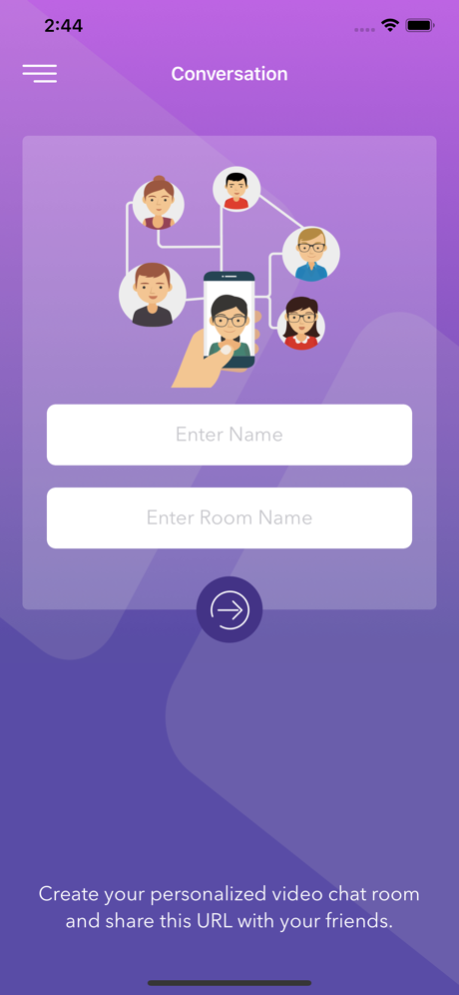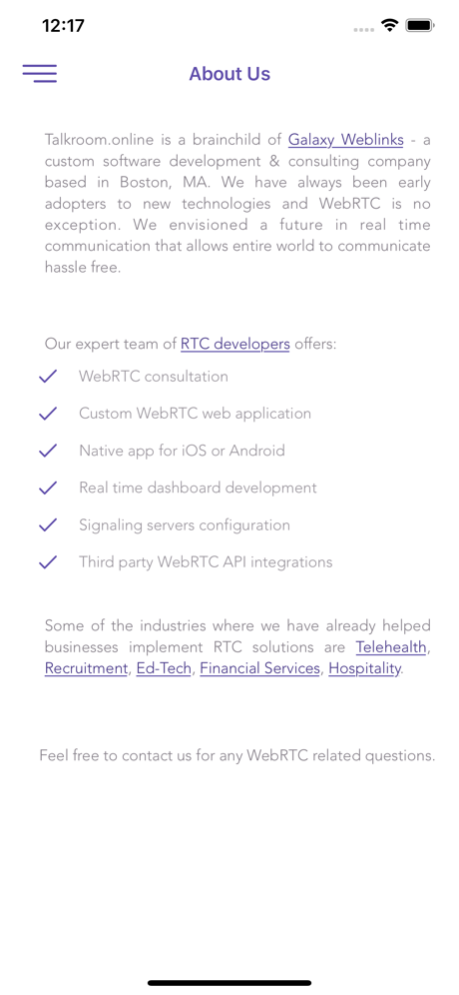Talkroom.io 2.0
Continue to app
Free Version
Publisher Description
Perform live video call while chatting with your friends, relatives and business contacts! You just need to create a room by giving room name send the link via any medium like SMS, WhatsApp, and Email.
When another person will join room with same room name or click join link you will be able to talk and see him.
Application is kept simple and you don't need to do registration, to start using it.
Video Call - Don't limit yourself to just hear, why not see your family, friends, and contacts.
Web - TalkRoom.io can be used on Desktop, Laptop, Other handheld devices with a WebRTC-enabled browser (Chrome, Firefox, Opera).
Simple - Easy steps to start calling, no registration required.
To begin a call enter a room name and hit the Start Button.
Controls: Application provides certain controls like:
Swap Front and Back camera
Mute/Unmute
Turn On/Off Video
Network Speed: Video call quality, stability highly depends on quality of internet connectivity. For better experience we recommend you to maintain average to good internet speed.
Note: Video Call will need continuous connectivity and it will require moderate to high data usage. So keep your data plan checked for internet utilization.
May 19, 2020
Version 2.0
1. Chat Feature during call.
2. Basic information of user.
3. Bug Fixes.
About Talkroom.io
Talkroom.io is a free app for iOS published in the Chat & Instant Messaging list of apps, part of Communications.
The company that develops Talkroom.io is Galaxy Weblinks Inc. The latest version released by its developer is 2.0.
To install Talkroom.io on your iOS device, just click the green Continue To App button above to start the installation process. The app is listed on our website since 2020-05-19 and was downloaded 7 times. We have already checked if the download link is safe, however for your own protection we recommend that you scan the downloaded app with your antivirus. Your antivirus may detect the Talkroom.io as malware if the download link is broken.
How to install Talkroom.io on your iOS device:
- Click on the Continue To App button on our website. This will redirect you to the App Store.
- Once the Talkroom.io is shown in the iTunes listing of your iOS device, you can start its download and installation. Tap on the GET button to the right of the app to start downloading it.
- If you are not logged-in the iOS appstore app, you'll be prompted for your your Apple ID and/or password.
- After Talkroom.io is downloaded, you'll see an INSTALL button to the right. Tap on it to start the actual installation of the iOS app.
- Once installation is finished you can tap on the OPEN button to start it. Its icon will also be added to your device home screen.